For millions, the home has become the office. While this shift offers flexibility, it also means we’re spending 8+ hours a day in a home environment that may not be optimized for long-term health, particularly regarding Electromagnetic Field (EMF) exposure. Your router, laptop, wireless peripherals, and even the building’s wiring create a constant, low-level EMF environment that can contribute to fatigue, brain fog, and long-term health concerns.
Creating an EMF-safe workspace isn’t about eliminating technology; it’s about using it more intelligently to minimize your cumulative exposure. Here’s a practical guide to building a productive and prudent home office.
The “Why”: The Case for a Low-EMF Workspace
When you work in a centralized office, IT departments often manage the infrastructure. At home, the responsibility falls on you. Prolonged, close-range exposure to EMF, particularly the Radiofrequency (RF) radiation from Wi-Fi and the magnetic fields from power supplies, is a growing concern. While individual devices are within safety limits, the cumulative effect of multiple devices in close proximity is not well-studied. Adopting the precautionary principle by reducing unnecessary exposure is a wise strategy for safeguarding your well-being (WHO, 2014).
The Step-by-Step Guide to a Low-EMF Workspace
1. The Foundation: Go Wired with Ethernet
This is the single most impactful change you can make. A wired Ethernet connection is faster, more stable, and completely eliminates the need for your computer to use RF-heavy Wi-Fi.
- Action: Run an Ethernet cable from your router to your desk. Use a USB-C or USB-A to Ethernet adapter if your laptop doesn’t have a port. Once connected, disable your computer’s Wi-Fi.
2. Tame Your Laptop: Create Distance
Your laptop is a significant source of both RF and magnetic fields, especially when charging.
- Action:
- Use an external monitor, keyboard, and mouse. This allows you to place the closed laptop at least 2-3 feet away from you.
- If you must use the laptop open, keep it on a stand to improve ergonomics and create a gap between the electronics in its base and your body.
- Run on battery power when possible, and unplug the charger once charged to reduce magnetic fields.
3. Audit and Minimize Wireless Peripherals
Every wireless device—Bluetooth mouse, keyboard, headset—adds to your personal RF cloud.
- Action: Switch to wired versions of your essential peripherals. A wired mouse, keyboard, and headset provide a zero-RF connection and never need charging. This is a simple swap with an immediate payoff.
4. Optimize Your Router’s Placement
Your Wi-Fi router is a constant emitter. Even if your computer is wired, other devices may still use it.
- Action: Position your router as far away from your workspace (and bedroom) as possible while maintaining a good signal for other household needs. A central hallway is often ideal.
5. Manage “Dirty Electricity”
Switch-mode power supplies (like laptop chargers and phone adapters) can create high-frequency noise on your electrical wiring, known as “dirty electricity.”
- Action:
- Plug your computer, monitor, and desk lamp into a quality power strip.
- At the end of the workday, turn the power strip off. This not only reduces EMF but also saves “vampire” energy draw.
6. Be Smart About Your Smartphone
Your phone is a major distraction and a significant EMF source when actively connecting to cellular and Wi-Fi networks.
- Action: Designate a charging station away from your desk. While working, put your phone in Airplane Mode or at least disable its Wi-Fi and Bluetooth if you’re using your computer for communication.
7. Check Your Chair’s Position
Low-frequency magnetic fields are produced by electrical wiring in walls and floors.
- Action: Avoid sitting with your back against a wall that contains a main power line or a bank of outlets. Use a simple EMF meter to check magnetic fields in your seating area, aiming for levels below 1.0 milligauss (mG) where you sit.
The “Before and After” EMF-Safe Workspace
- A Typical Setup: A laptop on a desk, connected via Wi-Fi, with a wireless mouse and keyboard, a phone next to it, and the router on a nearby bookshelf.
- The EMF-Safe Setup: A closed laptop on a stand 3 feet away, connected via Ethernet to a router in another room. You type on a wired keyboard, control a wired mouse, and look at a large external monitor. Your phone is in Airplane Mode in another room, and all desk electronics are on a switched power strip.
The Benefits Beyond EMF Reduction
The advantages of this setup extend beyond minimizing electromagnetic exposure:
- Improved Ergonomics: An external monitor and keyboard promote better posture.
- Enhanced Focus: A wired, simplified setup has fewer connectivity dropouts and distractions.
- Better Sleep: Reducing your daytime EMF load can contribute to less overall physiological stress, potentially improving sleep quality.
Conclusion: A More Conscious and Productive Workspace
Creating an EMF-safe home office is an act of taking control of your immediate environment. By prioritizing wired connections, creating distance from devices, and being mindful of placement, you can build a workspace that supports not only your productivity but also your long-term health. In the era of remote work, it’s one of the best investments you can make in your professional and personal well-being.
References:
- World Health Organization (WHO). (2014). Electromagnetic fields and public health: mobile phones. Fact Sheet.
- International Agency for Research on Cancer (IARC). (2013). IARC Classifies Radiofrequency Electromagnetic Fields as Possibly Carcinogenic to Humans. Press Release No. 208.
- Harvard T.H. Chan School of Public Health. (2020). The Office Ergonomics Guide.
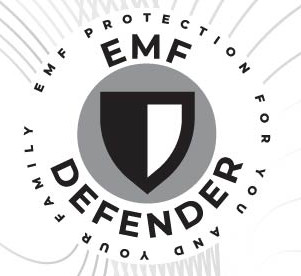
Leave a Reply